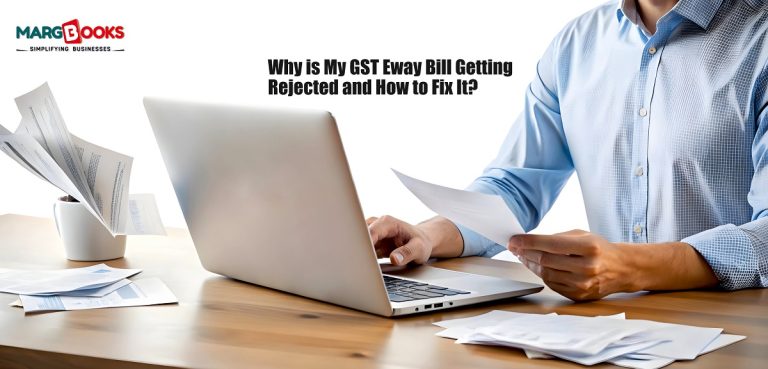If you’re into business and deal with transporting goods across states in India, you’re probably well-acquainted with the GST Eway Bill. It’s a critical part of compliance under the Goods and Services Tax regime. But let’s face it, as important as the e-way bill is, it’s also one area where even the smallest mistake can lead to rejection, delays, or penalties.
Have you ever found yourself scratching your head, wondering, “Why is my GST eway bill getting rejected?” You’re not alone! Many businesses face this issue, but thankfully, it’s usually fixable.
Let’s break it down and help you understand the common reasons for GST Eway Bill rejection and what you can do to prevent it.
What is a GST Eway Bill?
A GST eway bill is an electronic document required for the movement of goods worth more than ₹50,000 under the GST regime. Whether you’re a supplier, recipient, or transporter, if goods are being transported, you need to generate an e-way bill.
You can generate it online via the government’s E-Way Bill portal or through online billing software, Marg Books, which simplifies the process and reduces manual errors.
Common Reasons Your GST Eway Bill Is Getting Rejected
Let’s go over the key reasons why your eway bill might be getting rejected:
1. Incorrect or Incomplete Information
This is by far the most common issue. Even a small typo in the GSTIN, HSN code, invoice number, or vehicle number can cause your eway bill to be invalid.
Solution:
- Double-check all fields before submission.
- Use online billing software with autofill features, MargBooks, to reduce manual errors.
2. Mismatched Details Between Invoice and Eway Bill
If the details on your invoice and the eway bill don’t match, especially item details or tax amounts, the system may reject it.
Solution:
- Maintain consistency across your invoicing and e-way billing system.
- Use a platform that integrates inventory management software with your billing system so that product details remain consistent.
3. Invalid GSTIN of Supplier or Recipient
If either party’s GSTIN has been suspended, cancelled, or entered incorrectly, your eway bill will not go through.
Solution:
- Always verify GSTINs using the official GST portal.
- With MargBooks, GSTIN verification becomes effortless as it auto-validates inputted data.
4. Expired or Incorrect Vehicle Number
Transport details, especially the vehicle number, play a vital role. An invalid or expired vehicle number leads to rejection.
Solution:
- Ensure the vehicle number is in the correct format (e.g., DL01AB1234).
- Update the transporter details before the journey begins.
5. Duplicate Eway Bill for the Same Invoice
Trying to generate more than one eway bill for the same invoice without cancelling the previous one can result in rejection.
Solution:
- Cancel the old bill before generating a new one.
- With an advanced tool, MargBooks, duplicate entries are automatically flagged to avoid errors.
How to Fix GST Eway Bill Errors – Step-by-Step
Fixing a rejected eway bill isn’t always complex. Follow these steps:
Step 1: Identify the Error
Log in to the e-way bill portal and check the rejection reason. The error message will give you clues – whether it’s a GSTIN issue, invoice mismatch, or vehicle number error.
Step 2: Rectify the Error in the Source Document
Make the necessary correction in your invoice or details, depending on what was incorrect.
Step 3: Regenerate the Eway Bill
Once corrections are made, regenerate a new eway bill. You cannot edit an existing one; it has to be cancelled and reissued.
Step 4: Use Technology to Your Advantage
Manual errors are human, but avoidable. Switch to reliable online billing software that’s integrated with inventory management software, MargBooks. This ensures your product list, HSN codes, and tax values are always accurate and in sync.
How MargBooks Can Make Your Eway Billing Error-Free?
MargBooks is a modern-day solution that combines online billing software and inventory management software, offering a seamless experience for small and medium businesses. Here’s how it helps:
- Automatic GST Calculations
- Real-time GSTIN Validation
- Linked Inventory Details
- Transporter and Vehicle Tracking
- Single-Click Eway Bill Generation
Whether you’re running a pharmacy, FMCG distribution, or textile trade, MargBooks takes the stress out of GST compliance.
Pro Tips to Avoid GST Eway Bill Rejections
Here are a few extra tips to stay in the safe zone:
- Always check your eway bill validity dates based on distance.
- Keep your inventory updated using integrated software.
- Use mobile apps for real-time tracking of transporters and bill status.
- Reconcile invoices monthly to spot errors early.
Final Thoughts
In the world of GST compliance, avoiding mistakes in your GST eway bill is just as important as generating them on time. The good news? You don’t have to struggle alone. With the right tools like MargBooks and a better understanding of common pitfalls, you can keep your logistics smooth and penalty-free.
So next time your eway bill is rejected, don’t panic. Just review, rectify, and reboot and maybe consider giving your billing and inventory process a digital upgrade.