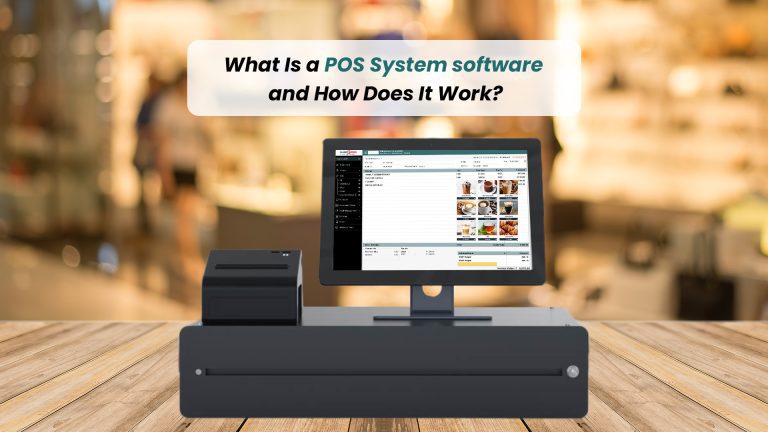Technology developments are increasingly growing which can take over manual tasks and enhance productivity. In everyday life, you may notice a sales rep using computer systems and mobile phones to serve shoppers in stores. It’s a unique and excellent innovation in the world of the retail market and merchants use POS software in their daily operations.
POS refers to sales with which sales are made. On a macro level, POS are used in counters of supermarkets, malls’ shopping stores, etc. to make transactions.
What is POS Software?
POS is an essential focus for marketers as consumers usually make purchasing decisions on elevated-margin products and services in strategic areas. Traditionally, businesses install a set up of POS software systems around the exits to enhance impulse purchases when customers leave. However, differentiating POS locations may provide retailers with more ways to micro-market particular product categories and impact customers at initial points in the sales funnel.
For instance, most departmental stores have POS for specific product groups, like electronics, appliances, groceries, and apparel. The staff can also promote products and direct consumers via purchase decisions instead of ease processing transactions. This way, the POS’s format can influence revenue or buying behaviour, as this offers customers flexible opinions to make a purchase.
Here’s a step-by-step guide to understand how a POS transaction works:

- Step 1: A Consumer shops for goods at a shopping store whether it’s a retail store, online shopping, or restaurant, the customer opts for the items they want to buy.
- Step 2: The seller scans the barcode mentioned on the products for pricing details which they share with the customer. Using a barcode scanner ascertain the total purchasing price and ask customers to pay.
- Step 3: The buyer proceeds with the payment by choosing the preferred payment mode, such as credit or debit card, UPI, or cash.
- Step 4: When payment is made, a POS transaction gets recorded.The POS software clicks all the transaction details, including the amount, payment mode, time, and date. This information is an essential part of your financial records and gives insights for reporting and evaluation.
Note that while this is a simplified overview, the process may be varied according to particular POS billing software and payment methods.
Power of Point of Sale – The Key Benefits for Retailers

POS is the technology that speeds up purchase transactions in a store. The synchronization between devices associated with POS software in India like barcode scanners, printers, card swipers, etc may minimize the time consumption per transaction. A quick transaction process means no longer standing in the queues, and your customers will be happy enough! Let’s discuss how the best POS software in India can maximize your business’ growth.
1. Improved Efficiency
This is the extensive advantage of POS in retail when POS billing software helps cashier staff in many ways and boosts their confidence. Your employees will not be required to type or write every customer’s and product’s name, and for how much each one has shopped. The products now can be seen on the POS screen with thumbnail pictures and your staff members can categories to know and incorporate products into the shopping card smoothly. As already mentioned, retail POS software shrinks the per transaction time, allowing your checkout counter to serve more clients which elevates the potential revenues.
2. Easy to use
Cash payment methods and cash registers are continuously going out of use. Hence, in today’s world, everything is digital and touchscreen, POS software is easy to learn for your employees with its intuitive interface, resulting in shortening training time and encouraging them to be more productive.
3. Expanded Payment Capabilities
Another perk that POS software includes is the ability to accept a variety of debit cards from several banks. Allowing your clients for ATM card payments can support you in raising revenue generation and customer satisfaction. A few studies also reflect that around 45 per cent of respondents consider payment through debit cards. Which gradually replaced cash payment with digital payment.
4. Impressive Accuracy
A point-of-sale system’s touchscreen interface puts all the information together that the sales associates and cashiers necessitate within some seconds. It removes manual records in terms of items and prices. Retail POS software enhances accuracy throughout your overall operation, with real-time data. Eliminating the necessity of uploading or entering data into back-office systems lowers the risk of human error.
5. Security of Data
POS billing software offers advanced security of fund transfer, making it simpler to transmit funds from buyer to seller promptly and safely. Now no need to deposit the cash into the bank. Thus, it’s a risky task to handle high volumes of cash by buyers and business owners, use of retail POS software avoids the requirement to look for balance for services and goods with accurate payment for products and payments.
6. Simplified Accounting
A POS system maintains a streamlined accounting process. Traditional cash registers force account managers to sort through hundreds of receipts, but using POS system software ensures you can print reports, and in most cases, import data directly with accounting software.
7. Detailed Receipts
Point-of-sale systems provide you consumers with detailed receipts with shopping details, like dates, amounts and items. Usually, POS software in India utilizes inventory data to provide detailed information, including item descriptions, amounts, and discounts from a sale or voucher. With some systems, you also get the option to personalize a specific portion of the receipt like the footer. Plus, you may use this in order to print coupons on the receipt directly, offer information on your loyalty rewards program, reflect your return policy, or advertise your social media handles, or any other custom MSG.
8. Quick Service
Nobody likes to wait standing in the queues, whether it’s you or your customer. In fact, if checkout lines are highly extended, buyers will surely get frustrated and return the items back they were about to buy and walk out with empty hands.
POS software in India makes the whole process faster, specifically if they use a barcode scanner to ring up the items. Additionally, this technology enables you to enhance your customers’ overall checkout experience and ensure that they leave a good impression of your brand.
Book India’s No.1 POS Software 7 Days Free Trial
Frequently Asked Questions
What is POS Full Form?
The full form of POS is the point of sale. Basically, POS is a location where a consumer executes the payment for products or services they intend to buy and where sales taxes may be payable. A POS transaction is either recorded in person or online and receipts are generated in physical or electronic form.
What are the uses of the POS system?
Below have been elaborated on some usage of POS system software. have a look at them-
Sales transactions – Facilitates the processing of purchases.
Inventory management – Tracks stock levels and notifies when required to restore items.
Reporting and analytics – Builds sales reports and details for decision-making.
Employee management – Trces staff sales performance and schedules.
Which is the best POS software in India?
In India, an extensive list of excellent POS software exists. Some, it’s witnessed that most retailers and stores prefer MargBooks’ POS software due to its advanced features, making recording data easy. Also, this the No.1 POS software in India has helped many shopkeepers enhance their overall sales and elevate customer experience.
Which businesses can use POS Software?
A few businesses that can use POS have been listed below are-
Hospitality industry – Restaurants and bars. Such kind of business needs a number of specialized features in the POS system software.
Retail stores – Grocery stores, bookstores, cosmetic stores, coffee stores, electronic stores, and more.
Service-based organization – Spas, salons, etc.
What type of system is POS?
POS software is used as the cash register at a store. Today, advanced POS systems are completely digital, which allows you to check out a customer wherever you are. All it requires is a POS application and an internet connection to your device, like a laptop or mobile phone.