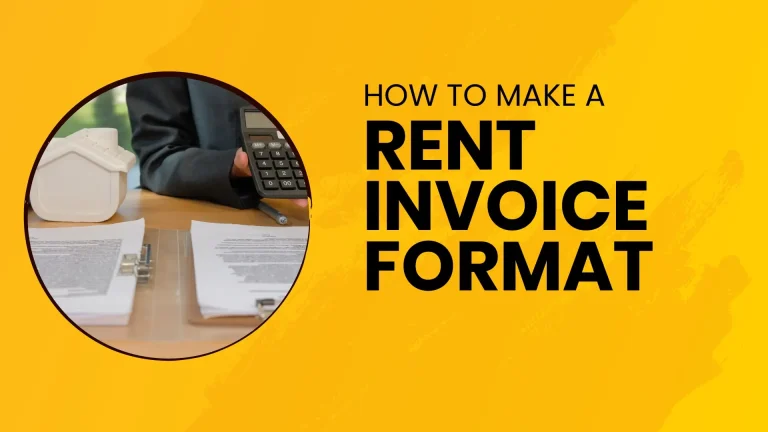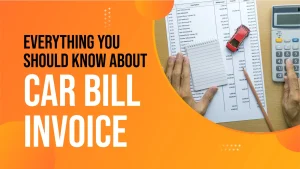Creating a professional and comprehensive rent invoice format is essential for landlords and property managers. A well-structured rent invoice helps ensure clarity and transparency between the landlord and tenant, facilitating smooth financial transactions. In this guide, we will walk you through the steps to create an effective rent invoice format, covering all the necessary details to include and why they are important.
What is a Rent Invoice?
A rent invoice is a document issued by a landlord to a tenant, detailing the rent due for a specific period. It serves as a formal request for payment and includes important information such as the amount due, payment terms, and details about the property. A rent invoice is crucial for record-keeping and legal purposes, ensuring both parties have a clear understanding of the payment obligations.
Key Components of a Rent Invoice
To create a comprehensive rent invoice format, it is essential to include several key components. Each component plays a critical role in ensuring the invoice is clear, professional, and legally sound.
1. Header
The header of your rent invoice should contain basic but important information that identifies the document as an invoice and provides details about the landlord and tenant. This includes:
- Title: Clearly label the document as a “Rent Invoice.”
- Invoice Number: Assign a unique number to each invoice for tracking and reference purposes.
- Date: Include the date the invoice is issued.
2. Landlord’s Information
Provide detailed information about the landlord or property management company. This should include:
- Name: The full name of the landlord or property management company.
- Address: The complete address of the landlord or property management office.
- Contact Information: Include a phone number and email address for any queries or correspondence.
3. Tenant’s Information
Include the tenant’s details to ensure the invoice is directed to the correct individual. This should include:
- Name: The full name of the tenant.
- Address: The rental property address where the tenant resides.
- Contact Information: The tenant’s phone number and email address for communication.
4. Property Details
Provide specific details about the rental property, including:
- Property Address: The full address of the rental property.
- Unit Number: If applicable, include the unit or apartment number.
5. Rent Details
This section outlines the rent due for the specified period. It should include:
- Rental Period: Clearly state the period for which the rent is due, such as “July 1, 2024, to July 31, 2024.”
- Rent Amount: Specify the exact amount of rent due for the period.
- Due Date: State the due date for the rent payment to avoid any confusion.
6. Additional Charges
If there are any additional charges or fees, such as utilities or late fees, itemize them in this section. Include:
- Description: A brief description of each additional charge.
- Amount: The amount for each additional charge.
7. Total Amount Due
Summarize the total amount due, including the rent and any additional charges. This should be clearly highlighted for easy reference.
8. Payment Instructions
Provide clear instructions on how the tenant can make the payment. This may include:
- Accepted Payment Methods: Specify the accepted payment methods, such as bank transfer, check, or online payment.
- Bank Details: If payment is to be made via bank transfer, provide the necessary bank account details.
- Online Payment Link: If applicable, include a link to an online payment portal.
9. Terms and Conditions
Include any relevant terms and conditions related to the rent payment. This may cover:
- Late Payment Fees: Specify any late payment fees and the conditions under which they apply.
- Payment Terms: Outline the terms of payment, such as the requirement to pay by the due date to avoid penalties.
10. Notes and Messages
This section can be used for any additional notes or messages to the tenant. It can include reminders, important notices, or any other relevant information.
Step-by-Step Guide to Creating a Rent Invoice Format
Now that we have outlined the key components, let’s walk through the step-by-step process of creating a rent invoice format.
Step 1: Choose a Template or Software
Begin by selecting a template or software to create your rent invoice. Many word processing and spreadsheet software programs offer customizable invoice templates. Alternatively, you can use dedicated invoicing software that provides more advanced features and automation.
Step 2: Customize the Header
Start by customizing the header of your template. Add the title “Rent Invoice,” and include an invoice number and date. Ensure the header is prominently displayed at the top of the document.
Step 3: Enter Landlord’s Information
Input the landlord’s information, including name, address, and contact details. This information should be accurate and up-to-date to avoid any confusion.
Step 4: Enter Tenant’s Information
Include the tenant’s name, address of the rental property, and contact information. Double-check the details to ensure they match your records.
Step 5: Add Property Details
Specify the full address of the rental property and the unit number if applicable. This helps in identifying the property related to the rent invoice.
Step 6: Outline Rent Details
Clearly state the rental period, the amount of rent due, and the due date. This section should be easy to read and understand.
Step 7: Itemize Additional Charges
If there are any additional charges, list them in this section with a brief description and the amount. Ensure all charges are clearly itemized to avoid any disputes.
Step 8: Calculate Total Amount Due
Sum up the rent amount and any additional charges to calculate the total amount due. Highlight this total amount to make it easily noticeable.
Step 9: Provide Payment Instructions
Include detailed payment instructions, specifying accepted payment methods and any relevant bank details or online payment links. Make it as convenient as possible for the tenant to make the payment.
Step 10: Include Terms and Conditions
Add any relevant terms and conditions regarding the payment, such as late payment fees and payment terms. Clearly outline the consequences of late payments to avoid any misunderstandings.
Step 11: Add Notes and Messages
If there are any additional notes or messages for the tenant, include them in this section. This can be used for reminders, important notices, or any other relevant information.
Sample Rent Invoice Format
Rent Invoice
Rent Invoice
Invoice Number: 001
Date: July 1, 2024
Landlord’s Information
Name: John Doe Property Management
Address: 123 Main Street, Suite 101, City, State, ZIP Code
Phone: (123) 456-7890
Email: johndoe@example.com
Tenant’s Information
Name: Jane Smith
Address: 456 Elm Street, Apartment 5B, City, State, ZIP Code
Phone: (987) 654-3210
Email: janesmith@example.com
Property Details
Rental Property Address: 456 Elm Street, Apartment 5B, City, State, ZIP Code
Rent Details
Rental Period: July 1, 2024, to July 31, 2024
Rent Amount: $1,200.00
Due Date: July 5, 2024
Additional Charges
Utilities: $100.00
Late Fee (if applicable): $50.00
Total Amount Due: $1,300.00
Payment Instructions
Accepted Payment Methods: Bank Transfer, Check, Online Payment
Bank Account Details: [Bank Name], [Account Number], [Routing Number]
Online Payment Link: [Link]
Terms and Conditions
Late Payment Fee: $50.00 will be applied for payments received after the due date.
Payment Terms: Payment is due by the 5th of each month to avoid late fees.
Notes and Messages
Please ensure timely payment to avoid late fees. Contact us if you have any questions or concerns.
Tips for Creating an Effective Rent Invoice
Creating a rent invoice involves more than just filling in the details. Here are some tips to ensure your rent invoice is effective and professional:
1. Keep It Clear and Concise
While it is important to include all necessary information, ensure the invoice remains clear and concise. Avoid cluttering the document with unnecessary details that may confuse the tenant.
2. Use a Professional Design
Choose a professional design for your rent invoice. Use a clean layout, professional fonts, and consistent formatting. A well-designed invoice reflects professionalism and helps in building trust with the tenant.
3. Double-Check for Accuracy
Before sending the invoice, double-check all the information for accuracy. Ensure the amounts, dates, and details are correct to avoid any disputes or delays in payment.
4. Maintain Records
Keep a copy of every rent invoice issued for your records. This helps in tracking payments and serves as a reference in case of any disputes or legal matters.
5. Automate the Process
Consider using invoicing software to automate the process. Invoicing software can generate invoices, send reminders, and keep track of payments, making the process more efficient and error-free.
Common Mistakes to Avoid
When creating a rent invoice, it is important to avoid common mistakes that can lead to confusion or disputes. Here are some mistakes to watch out for:
1. Missing Information
Ensure all necessary information is included in the invoice. Missing details such as the rental period, due date, or payment instructions can cause confusion and delay payment.
2. Inaccurate Amounts
Double-check the rent amount and any additional charges for accuracy. Incorrect amounts can lead to disputes and affect the landlord-tenant relationship.
3. Vague Descriptions
Provide clear and specific descriptions for any additional charges. Vague descriptions can lead to misunderstandings and disputes.
4. Lack of Payment Instructions
Ensure the payment instructions are clear and detailed. Lack of payment instructions can make it difficult for the tenant to make the payment, resulting in delays.
5. Ignoring Follow-Ups
If the rent is not paid by the due date, follow up with the tenant promptly. Ignoring follow-ups can lead to further delays and affect your cash flow.
Conclusion
Creating a rent invoice format involves careful consideration of various elements to ensure clarity and professionalism. By including all the necessary components and following the steps outlined in this guide, you can create an effective rent invoice format that facilitates smooth financial transactions between you and your tenants. Remember to keep the information clear, use a professional design, double-check for accuracy, and maintain records for future reference. An effective rent invoice not only helps in timely payments but also fosters a positive landlord-tenant relationship.
Also Read
- How to Ensure Data Security in Your Invoice Management SystemIn today’s digital age, businesses rely heavily on technology to streamline operations and improve efficiency. An invoice management system plays a crucial role in managing financial transactions and maintaining accurate records. However, with the increasing reliance on technology comes the… Read more: How to Ensure Data Security in Your Invoice Management System
- GST Invoice Software: Making Billing EasyIn today’s busy world of business, being efficient is super important. One big thing that needs to be super efficient is billing. With new technology, old-fashioned manual billing is out of date and can make a lot of mistakes. That’s… Read more: GST Invoice Software: Making Billing Easy
- GST Invoice Format for HotelIn the hospitality industry, especially for hotels, managing financial transactions is a very important task. One key part of this financial management is creating invoices that follow the rules of the Goods and Services Tax (GST) in India. Having a… Read more: GST Invoice Format for Hotel
- GST Composition Invoice FormatThe GST (Goods and Services Tax) Composition Scheme is a straightforward and user-friendly taxation scheme designed for small businesses in India. This scheme reduces the compliance burden for small taxpayers by allowing them to pay GST at a fixed rate… Read more: GST Composition Invoice Format
- Everything You Should Know About Car Bill InvoiceWhen it comes to car purchases, sales, repairs, or rentals, a car bill invoice is an essential document. This invoice serves as a record of the transaction and provides a detailed account of the services rendered or goods sold. Understanding… Read more: Everything You Should Know About Car Bill Invoice
Frequently Asked Questions
What is a rent invoice, and why is it important?
A rent invoice is a document that a landlord gives to a tenant to request payment for rent. It details the amount due, the payment period, and any additional charges like utilities. This invoice is important because it keeps both parties clear about payment details, helping avoid misunderstandings. It serves as a formal record of the rent transaction and can be used for financial tracking and legal purposes if needed.
What information should be included in a rent invoice?
A rent invoice should include the landlord’s and tenant’s names and contact details, the property address, the rental period, the amount of rent due, and the due date. Additionally, any extra charges such as utilities or late fees should be itemized. Payment instructions and terms, like late payment fees and payment methods, should also be clearly stated to ensure the tenant knows how and when to pay.
How do I create a professional rent invoice format?
To create a professional rent invoice, use a clean and organized template. Start with a header that includes the title “Rent Invoice,” an invoice number, and the date. Add sections for the landlord’s and tenant’s details, property address, rental period, rent amount, and additional charges. Highlight the total amount due and provide clear payment instructions. Make sure the design is neat with professional fonts and consistent formatting for readability.
What should I do if the tenant does not pay on time?
If a tenant does not pay on time, first refer to the terms outlined in your rent invoice regarding late fees and payment deadlines. Send a polite reminder to the tenant, highlighting the overdue amount and any late fees that apply. If there is still no payment, consider following up with a more formal notice. Keeping records of all communications is important for legal and financial tracking purposes.
Can I include late fees in my rent invoice?
Yes, you can include late fees in your rent invoice. Clearly state the amount of the late fee and the conditions under which it applies, such as payments received after a specific date. Including this information helps ensure tenants understand the consequences of late payments and encourages timely payment. Make sure to outline these terms in your lease agreement as well to avoid any disputes.
How often should I issue a rent invoice?
You should issue a rent invoice at the beginning of each rental period, typically monthly. This ensures tenants are reminded of their payment obligations regularly and helps keep financial transactions organized. Consistent invoicing also allows both parties to track payments more effectively and maintain clear records for budgeting and legal purposes.
What are the common mistakes to avoid when creating a rent invoice?
Common mistakes include missing essential information like the rental period, due date, or payment instructions. Inaccurate amounts and vague descriptions of additional charges can lead to disputes. Ensure the invoice is clear, concise, and professionally designed to avoid confusion. Double-check all details for accuracy before sending the invoice to the tenant.
Can I use invoicing software to create rent invoices?
Yes, using invoicing software to create rent invoices is highly recommended. These tools can automate the invoicing process, generate professional templates, and keep track of payments. Many software options also offer features like automated reminders, payment tracking, and online payment options, making the process more efficient and reducing the chance of errors.
How can I make my rent invoice more tenant-friendly?
To make your rent invoice more tenant-friendly, ensure it is clear, concise, and easy to read. Use a simple layout with professional fonts and consistent formatting. Clearly itemize charges and provide detailed payment instructions. Including a personal note or message can also make the invoice more approachable. Make sure to communicate any terms or conditions clearly to avoid confusion.
Is it necessary to keep copies of all rent invoices?
Yes, it is essential to keep copies of all rent invoices. Maintaining records helps in tracking payments, resolving disputes, and providing documentation for financial and legal purposes. Keeping organized records ensures you have a clear history of transactions, which is beneficial for both landlords and tenants in case of any disagreements or inquiries about past payments.