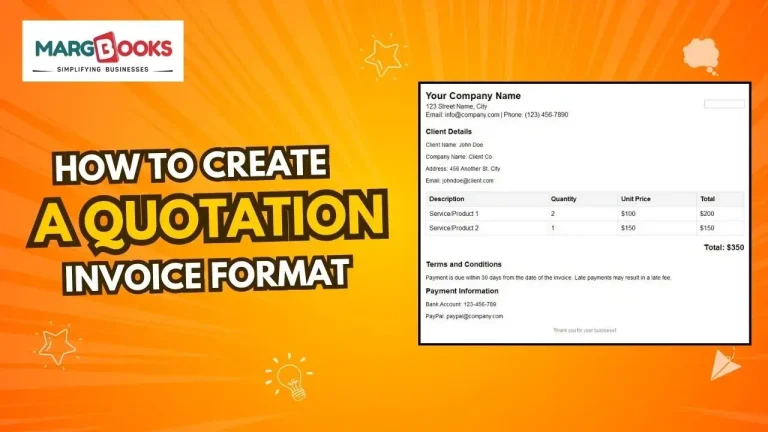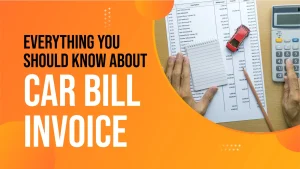A quotation invoice is a document that shows the estimated cost for products or services a business will provide to a client. This type of document helps set clear expectations between both parties before any work begins. It outlines the details of the goods or services, their prices, and the terms of payment. Having a good quotation invoice format is essential because it helps businesses stay professional and clear in their communication.
What Is a Quotation Invoice?
A quotation invoice is an estimate that a business sends to a client before any products or services are delivered. It gives the client an idea of how much the work will cost. This document includes important details like what is being offered, the price for each item, and the payment terms. If the client agrees with the quotation, the business can move forward with the work or services. Once the job is done, a final invoice will be sent for payment.
Why Is a Quotation Invoice Important?
A proper quotation invoice format is important for several reasons:
- Professionalism: It shows that you run your business in an organized and professional way.
- Clarity: It ensures both you and your client understand the cost and terms clearly, preventing misunderstandings.
- Trust: Clients are more likely to trust businesses that are transparent about pricing and terms.
- Efficiency: Using the same format for each quote saves time, making it easy to handle multiple quotes for different clients.
Key Parts of a Quotation Invoice Format
To create a complete quotation invoice format, you must include several key components. These elements make sure that your quotation is clear, professional, and easy to understand.
1. Company Information
At the top of your quotation invoice, include the following details:
- Company name
- Logo (if you have one)
- Address
- Contact information (phone, email, website)
Including these details gives the invoice a professional look and makes it easy for the client to contact you.
2. Quotation Number and Date
Each quotation should have a unique number and a date. This helps both you and the client track the quotation easily. The quotation number also makes it easier to refer to it in future conversations.
3. Client Information
Add the client’s details to the quotation, including:
- Client name
- Company name (if applicable)
- Address
- Contact details
This personalizes the document and ensures it is sent to the right person or department.
4. Description of Services or Products
The most important part of the quotation invoice is the detailed list of what you are offering. This should include:
- A clear description of each product or service
- The quantity of each item or the hours of service
- The price per unit or service
For example, if you are providing web design services, you might list:
- Website design
- SEO setup
- Monthly maintenance
Providing detailed descriptions prevents confusion about what is being offered.
5. Total Cost Breakdown
For each item or service listed, show:
- Unit price: The cost of each individual item
- Quantity: The number of items or hours of work
- Total cost: The total price for each item (unit price multiplied by quantity)
You should also mention any applicable taxes or fees and provide a grand total at the end. This makes it clear to the client how much they will pay in total.
6. Terms and Conditions
It’s important to include the terms and conditions of the quotation. This section helps you and the client understand the rules of the agreement. Common terms include:
- Payment terms: When and how payment should be made (e.g., 50% upfront and 50% upon completion).
- Project timeline: When the work or services will be delivered or completed.
- Validity of the quotation: How long the quote is valid before the prices might change (e.g., valid for 30 days).
- Cancellation policy: Rules or fees if the client cancels the project after accepting the quote.
7. Payment Information
Be sure to include your payment information so the client knows how to pay. This might include:
- Bank account details for wire transfers
- Online payment options (like credit cards or PayPal)
- Discounts for early payment if applicable
Steps to Create a Quotation Invoice Format
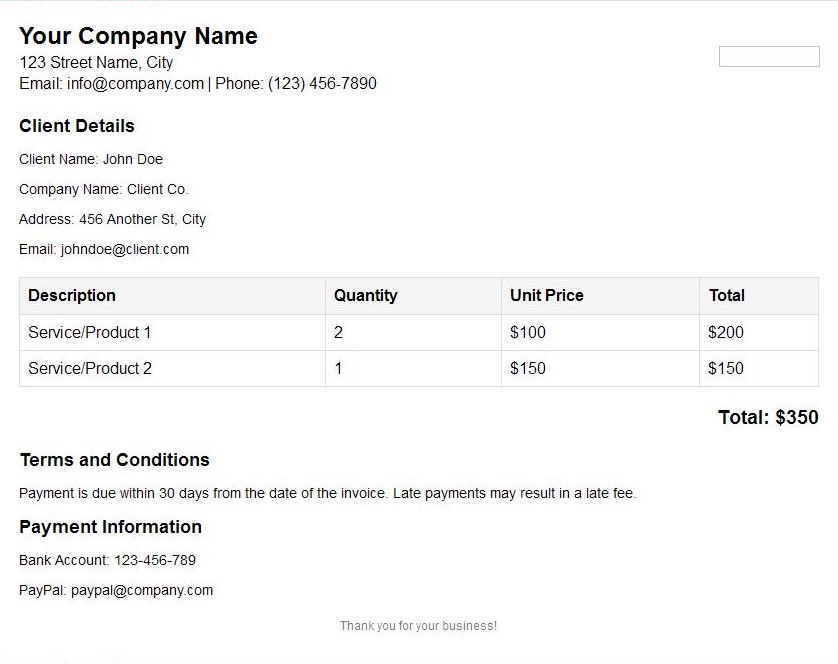
Now, let’s go over how to create a quotation invoice format step by step.
Step 1: Choose a Template
You can use an online template for your quotation invoice, or create one using software like Word or Excel. There are many free templates available that you can customize to fit your business needs. Make sure the template is simple and professional.
Step 2: Add Your Company Details
At the top of the quotation, add your company name, logo, address, and contact details. This makes it easy for the client to identify who the quotation is from.
Step 3: Fill In Client Information
Next, include the client’s name, company name, and contact information. This ensures the quotation is personalized and sent to the right person.
Step 4: List Services or Products
Clearly describe each product or service you are offering. Be as specific as possible, so the client knows exactly what they will be paying for.
Step 5: Calculate the Total
After listing all the items, add up the total cost. Make sure to include any taxes or extra charges, such as shipping fees.
Step 6: Add Terms and Conditions
In this section, outline the terms for payment, delivery, and any other important conditions. If your business has standard terms, you can include them in every quotation.
Step 7: Provide Payment Information
Lastly, add your payment details so the client knows where and how to send payment. This can include your bank account number or online payment options.
Step 8: Review and Send
Before sending the quotation, double-check everything to make sure there are no errors. Once you’re sure everything is correct, send it to the client and follow up if needed.
Best Practices for Quotation Invoice Format
To create the most effective quotation invoice format, follow these best practices:
1. Keep It Simple and Clear
Avoid over-complicating the quotation. Use straightforward language and an easy-to-read format.
2. Personalize the Quotation
Address the client directly and reference their specific project. This shows that you have taken the time to understand their needs.
3. Be Transparent About Costs
Make sure that all costs are clearly explained. If there are any additional charges, make sure they are clearly stated.
4. Use Invoicing Tools
To make the process easier, consider using invoicing software like QuickBooks or Xero. These tools can help you create professional quotation invoices quickly and keep everything organized.
5. Follow Up
After sending the quotation, check in with the client to see if they have any questions. Following up can help you close deals faster.
Conclusion
Creating a quotation invoice format is an important part of running a business. It helps you provide clear estimates to clients and sets the foundation for a smooth business transaction. By including all the essential elements—like company details, itemized descriptions, and payment terms—you can create a professional and effective quotation invoice. Always remember to keep it simple, transparent, and personalized for the best results.
Also Read
- How to Ensure Data Security in Your Invoice Management SystemIn today’s digital age, businesses rely heavily on technology to streamline operations and improve efficiency. An invoice management system plays a crucial role in managing financial transactions and maintaining accurate records. However, with the increasing reliance on technology comes the… Read more: How to Ensure Data Security in Your Invoice Management System
- GST Invoice Software: Making Billing EasyIn today’s busy world of business, being efficient is super important. One big thing that needs to be super efficient is billing. With new technology, old-fashioned manual billing is out of date and can make a lot of mistakes. That’s… Read more: GST Invoice Software: Making Billing Easy
- GST Invoice Format for HotelIn the hospitality industry, especially for hotels, managing financial transactions is a very important task. One key part of this financial management is creating invoices that follow the rules of the Goods and Services Tax (GST) in India. Having a… Read more: GST Invoice Format for Hotel
- GST Composition Invoice FormatThe GST (Goods and Services Tax) Composition Scheme is a straightforward and user-friendly taxation scheme designed for small businesses in India. This scheme reduces the compliance burden for small taxpayers by allowing them to pay GST at a fixed rate… Read more: GST Composition Invoice Format
- Everything You Should Know About Car Bill InvoiceWhen it comes to car purchases, sales, repairs, or rentals, a car bill invoice is an essential document. This invoice serves as a record of the transaction and provides a detailed account of the services rendered or goods sold. Understanding… Read more: Everything You Should Know About Car Bill Invoice
Frequently Asked Questions
What is a quotation invoice format?
A quotation invoice format is a document used to provide an estimate of costs for goods or services. It includes details such as item descriptions, prices, terms, and conditions. It helps both businesses and clients understand the expected costs before any work begins.
Why is a quotation invoice important for businesses?
A quotation invoice is important because it clarifies costs, ensures transparency, and sets clear expectations between businesses and clients. It helps prevent misunderstandings about pricing and provides a professional way to handle estimates.
What should be included in a quotation invoice?
A quotation invoice should include your company information, client details, a description of goods or services, pricing, total cost, terms and conditions, and payment information. Each element helps ensure clarity and professionalism.
How do I create a quotation invoice format?
To create a quotation invoice format, choose a template, add your company and client details, list the goods or services with prices, include the total cost, specify terms and conditions, and provide payment information. Review and send the completed document to the client.
How can I ensure my quotation invoice is professional?
To ensure professionalism, use a clean and organized format, include all necessary details, and use straightforward language. Adding your company logo and contact information also helps present a polished image.
What details are crucial in a quotation invoice?
Crucial details in a quotation invoice include a unique quotation number, date, client information, detailed descriptions of services or products, pricing, total cost, and terms and conditions. These elements ensure clarity and prevent misunderstandings.
How do I handle changes to a quotation invoice?
If changes are needed, update the quotation with revised details and resend it to the client. Make sure to include a note explaining the updates. Keeping a record of revisions helps track changes and maintain clear communication.
What are common mistakes to avoid in a quotation invoice?
Common mistakes to avoid include missing details, unclear descriptions, incorrect pricing, and not including terms and conditions. Double-check all information for accuracy and completeness to ensure the quotation is clear and professional.
Can I use online tools to create quotation invoices?
Yes, there are many online tools and software, like QuickBooks or Xero, that can help you create and manage quotation invoices efficiently. These tools offer templates and automation features to streamline the process.
How long is a quotation invoice valid?
The validity period of a quotation invoice should be specified in the document. Typically, quotations are valid for 30 days, but this can vary depending on your business practices and the nature of the offer.