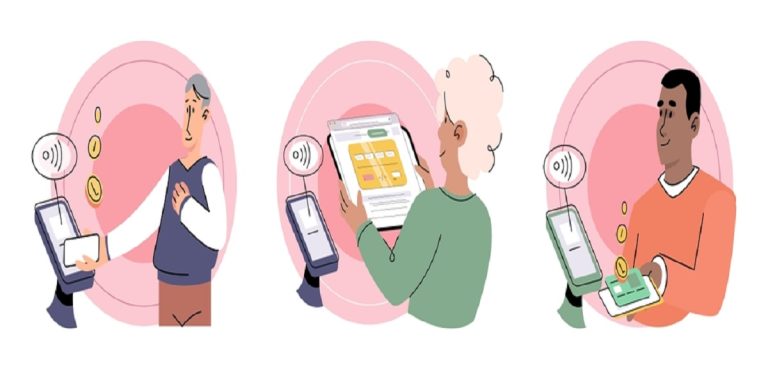In today’s fast-paced world, businesses need tools and systems that simplify processes, save time, and improve efficiency. Among these tools, the E Way Bill system plays a pivotal role for Indian businesses involved in transporting goods. If you’re wondering how to perform E Way Bill login in mobile, this guide is here to help. We’ll walk you through the process step-by-step and ensure you have a seamless experience. Plus, we’ll discuss the role of related technologies like billing software, accounting software, and inventory management software in enhancing your operations. Platforms like Margbooks offer integrated solutions to streamline these processes further.
What is an E Way Bill?
An E-Way Bill is an electronic document required for the movement of goods worth more than ₹50,000 under the Goods and Services Tax (GST) regime in India. This bill ensures compliance with GST regulations and simplifies the transportation of goods. While the E Way Bill portal is accessible on desktops, many business owners prefer using their mobile phones for on-the-go convenience.
Why Use Mobile for E Way Bill Login?
Mobile access offers several advantages:
- Convenience: Manage your E Way Bills anytime, anywhere.
- Speed: Quickly generate or update bills without waiting for desktop access.
- Flexibility: Ideal for transporters and business owners who are often on the move.
Step-by-Step Guide to E Way Bill Login in Mobile
Follow these steps to log in to the E Way Bill portal using your mobile device:
1. Open Your Mobile Browser
- Launch a reliable mobile browser like Google Chrome or Safari.
- Ensure your internet connection is stable to avoid disruptions.
2. Visit the E Way Bill Portal
- Once the page loads, you’ll see the homepage of the E Way Bill system.
3. Enter Your Credentials
- On the homepage, locate the “Login” button.
- Enter your username and password.
- Input the captcha code displayed on the screen.
- Tap on the “Login” button to access your account.
4. Explore the Dashboard
- Once logged in, the dashboard offers multiple options like generating E Way Bills, updating existing ones, and tracking consignments.
- Select the required option based on your need.
5. Generate an E Way Bill
To generate an E Way Bill on mobile:
- Go to the “Generate New” section.
- Fill in details like GSTIN of supplier and recipient, consignment details, and transportation mode.
- Review the entered information and tap on “Submit.”
6. Logout Safely
- Always ensure you log out after completing your tasks to maintain security.
- Click on the “Logout” button on the top-right corner of the screen.
Related Read: What is GST E Way Bill & How To Generate Online
Tips for a Smooth Mobile Experience
- Use a mobile-friendly browser to ensure compatibility with the E Way Bill portal.
- Keep your credentials handy by saving them securely for quick access.
- Secure your device with a strong password or biometric lock.
- Regularly update your browser for optimal performance.
How Advanced Software Can Help with E Way Bills
To further simplify logistics and financial processes, integrating advanced software solutions can be immensely helpful. Here’s how they complement E Way Bill management:
Using Billing Software for Efficiency
A reliable billing software, such as Margbooks, enables businesses to create accurate invoices that meet GST requirements. With automated invoice generation, businesses can:
- Avoid manual errors and delays.
- Easily extract invoice details for generating E Way Bills.
- Save time by integrating the software with the E Way Bill portal.
Simplifying Financial Records with Accounting Software
With accounting software like Margbooks, businesses can keep financial records in order. These tools assist in:
- Monitoring GST compliance seamlessly.
- Generating comprehensive reports for tax filing.
- Linking invoices directly with E Way Bills for better accuracy.
Streamlining Operations with Inventory Management Software
Inventory management software integrated with Margbooks ensures smooth supply chain operations. These tools provide:
- Real-time tracking of stock levels and goods in transit.
- Accurate details of inventory, simplifying the E Way Bill generation process.
- Enhanced control over product details and logistics planning.
Common Issues with Mobile E Way Bill Login and Solutions
Despite its convenience, occasional challenges may arise. Here’s how to handle them:
1. Forgotten Password
- Use the “Forgot Password” option on the login page.
- Follow the steps to reset your password via email or mobile OTP.
2. Slow Loading Times
- Check your internet connection for stability.
- Clear the browser’s cache and cookies to improve speed.
3. Captcha Issues
- Refresh the page or switch to a different browser.
- Ensure browser settings allow images and scripts to display captchas.
4. Session Timeout
- Avoid inactivity during login.
- Complete tasks promptly or refresh your session periodically.
Conclusion
Mastering the process of E Way Bill login in mobile is essential for ensuring compliance and efficiency in business operations. The guide above provides a clear roadmap to help you navigate the portal with ease. Additionally, leveraging tools like billing software, accounting software, and inventory management software, especially robust solutions like Margbooks can significantly enhance your business workflows.
Stay proactive by securing your mobile device and adopting these advanced technologies to remain ahead in your business journey. For further assistance, explore the E Way Bill portal’s help section or reach out to reliable support channels.