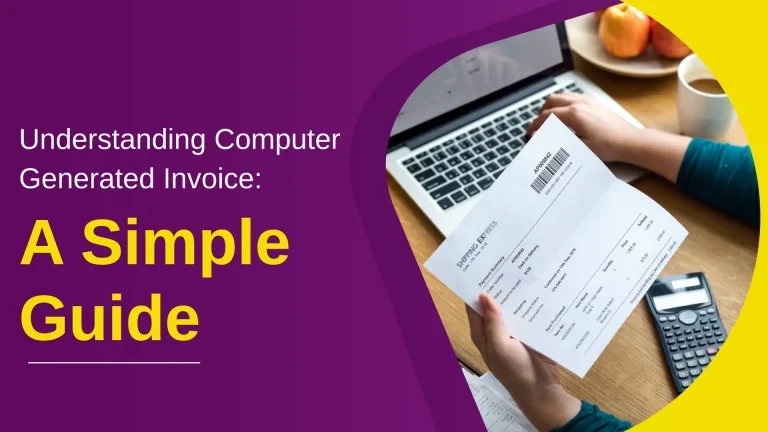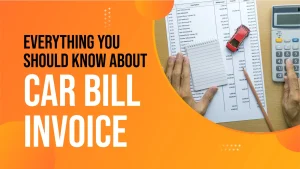Businesses and organizations have adopted various technologies to simplify their processes. One of the most significant advancements in business technology is the use of computer generated invoices. A computer generated invoice is an electronic document created using software to bill clients for goods or services rendered. This guide will help you understand what a computer generated invoice is, its benefits, how it works, and why it is crucial for modern businesses.
What is a Computer Generated Invoice?
A computer generated invoice, also known as an electronic invoice or e-invoice, is a digital document used to request payment for products or services provided. Unlike traditional paper invoices, computer generated invoices are created, sent, and stored electronically. These invoices can be generated through various accounting and invoicing software applications that streamline the billing process.
The primary components of a computer generated invoice include:
- Invoice Number: A unique identifier for the invoice.
- Date of Issue: The date when the invoice was created.
- Billing Details: Information about the seller or service provider, including name, address, and contact information.
- Client Details: Information about the buyer or client, including name, address, and contact information.
- Description of Goods or Services: A detailed list of items or services provided, including quantities and unit prices.
- Total Amount Due: The total cost of the goods or services, including any taxes and discounts.
- Payment Terms: Instructions on how and when the payment should be made, including payment methods and due dates.
The Importance of Computer Generated Invoices
Computer generated invoices play a crucial role in the modern business landscape. Here are several reasons why they are important:
1. Efficiency and Speed
Creating invoices manually can be time-consuming and prone to errors. With computer generated invoices, businesses can generate accurate invoices quickly and efficiently. This speed enhances cash flow and ensures that clients receive their invoices promptly, leading to faster payments.
2. Accuracy
Manual invoicing is susceptible to human errors, such as incorrect calculations or missing information. Computer generated invoices, on the other hand, utilize software to automatically perform calculations and populate necessary fields, significantly reducing the risk of errors.
3. Cost Savings
Printing, mailing, and storing paper invoices can be costly. By switching to computer generated invoices, businesses can save on paper, ink, postage, and storage expenses. Additionally, digital storage of invoices reduces the need for physical space and makes retrieval much easier.
4. Eco-Friendly
In an era where environmental sustainability is a priority, computer generated invoices contribute to reducing paper waste. This eco-friendly approach aligns with the values of many modern businesses and appeals to environmentally conscious clients.
5. Better Record Keeping
Computer generated invoices are stored electronically, making it easier to organize, search, and retrieve past invoices. This efficient record-keeping system helps businesses manage their finances more effectively and ensures compliance with accounting standards and tax regulations.
6. Enhanced Professionalism
A well-designed, computer generated invoice reflects professionalism and attention to detail. It provides clients with a clear, concise, and organized document that enhances the business’s credibility and reliability.
How Computer Generated Invoices Work
To create a computer generated invoice, businesses typically use invoicing software. Here is a step-by-step overview of how the process works:
1. Choosing the Right Software
There are numerous invoicing software options available, each offering different features and functionalities. Businesses should choose software that fits their specific needs, such as ease of use, customization options, integration with other systems, and cost.
2. Setting Up the Software
Once the software is chosen, it needs to be set up with the necessary business information. This includes the company name, address, contact details, and logo. Clients’ details can also be entered into the system to streamline the invoicing process.
3. Creating an Invoice Template
Invoicing software allows businesses to create customizable invoice templates. These templates can be tailored to include the necessary information and reflect the business’s branding. Customizable fields may include invoice numbers, dates, item descriptions, quantities, prices, taxes, and payment terms.
4. Generating the Invoice
To generate an invoice, the user inputs the required information into the template. This may involve selecting the client, entering the items or services provided, specifying quantities and prices, and adding any applicable taxes or discounts. The software then automatically calculates the total amount due and generates the invoice.
5. Sending the Invoice
Once the invoice is generated, it can be sent to the client electronically via email or through an invoicing portal. Many invoicing software solutions also offer features for tracking when the invoice was viewed and whether it has been paid.
6. Storing and Managing Invoices
The generated invoices are stored electronically within the software, allowing for easy access and management. Businesses can search for invoices by various criteria, such as client name, date, or invoice number, facilitating efficient record keeping.
Computer Generated Invoice Format
|
|||
|
|||
| Payment Method | Check # | ||
| Check | 1000 | ||
| Item | Price | ||
| Website design | $300.00 | ||
| Hosting (3 months) | $75.00 | ||
| Domain name (1 year) | $10.00 | ||
| Total: $385.00 | |||
Key Features of Computer Generated Invoicing Software
Modern invoicing software comes equipped with numerous features designed to simplify and enhance the invoicing process. Here are some key features to look for:
1. Customizable Templates
The ability to create and customize invoice templates ensures that businesses can produce professional-looking invoices that align with their branding.
2. Automated Calculations
Invoicing software performs automatic calculations for totals, taxes, discounts, and other financial figures, reducing the risk of errors and saving time.
3. Recurring Invoices
For businesses that provide ongoing services, the ability to set up recurring invoices is invaluable. This feature automates the invoicing process for regular billing cycles, such as monthly subscriptions or retainer services.
4. Multi-Currency and Multi-Language Support
In a global marketplace, support for multiple currencies and languages is essential. This feature allows businesses to invoice clients in different countries seamlessly.
5. Payment Integration
Many invoicing software solutions integrate with payment gateways, enabling clients to pay invoices directly online. This integration simplifies the payment process and can lead to faster payments.
6. Reporting and Analytics
Invoicing software often includes reporting and analytics features that provide insights into financial performance. Businesses can generate reports on outstanding invoices, payment history, and cash flow, helping them make informed financial decisions.
7. Mobile Access
Mobile access allows business owners and employees to create, send, and manage invoices from anywhere using their smartphones or tablets. This flexibility is particularly beneficial for businesses with remote or on-the-go operations.
Benefits of Computer Generated Invoices for Small Businesses
Small businesses, in particular, can reap significant benefits from adopting computer generated invoices. Here are some advantages for small businesses:
1. Improved Cash Flow
Prompt invoicing leads to quicker payments, improving cash flow. This is crucial for small businesses that rely on steady income to sustain operations.
2. Time Savings
Automating the invoicing process frees up time for small business owners and employees to focus on core business activities, such as sales and customer service.
3. Professional Appearance
A professional-looking invoice can enhance the business’s image and credibility, helping to build trust with clients.
4. Easier Financial Management
Computer generated invoices simplify financial management by providing accurate and organized records. This makes it easier to track income, manage expenses, and prepare for tax season.
5. Cost Efficiency
Reducing paper and postage costs contributes to overall cost efficiency, allowing small businesses to allocate resources more effectively.
Common Challenges and Solutions
Despite the numerous benefits, businesses may encounter challenges when transitioning to computer generated invoices. Here are some common challenges and solutions:
1. Software Selection
With so many invoicing software options available, choosing the right one can be overwhelming. Businesses should assess their specific needs, read reviews, and take advantage of free trials to make an informed decision.
2. Data Security
Storing financial information electronically raises concerns about data security. Businesses should choose software with robust security measures, such as encryption and regular backups, to protect sensitive data.
3. Integration with Existing Systems
Integrating new invoicing software with existing accounting or ERP systems can be challenging. Businesses should look for software that offers seamless integration capabilities and seek support from the software provider if needed.
4. Client Adaptation
Some clients may be resistant to electronic invoices, preferring traditional paper invoices. Businesses can encourage adoption by highlighting the benefits of electronic invoices, such as faster processing and eco-friendliness.
5. Technical Issues
Technical issues, such as software bugs or internet connectivity problems, can disrupt the invoicing process. Businesses should choose reliable software and have a backup plan in place, such as temporary use of manual invoicing, to address any technical issues that arise.
Future Trends in Computer Generated Invoices
As technology continues to evolve, the future of computer generated invoices looks promising. Here are some trends to watch for:
1. Artificial Intelligence (AI) and Machine Learning
AI and machine learning can further enhance the invoicing process by automating more complex tasks, such as identifying discrepancies, predicting payment delays, and optimizing cash flow.
2. Blockchain Technology
Blockchain technology offers potential for secure and transparent invoicing processes. It can provide an immutable record of transactions, reducing the risk of fraud and enhancing trust between businesses and clients.
3. Increased Automation
The trend towards increased automation will continue, with more businesses adopting end-to-end automated invoicing solutions that handle everything from invoice creation to payment reconciliation.
4. Enhanced Mobile Functionality
As mobile technology advances, invoicing software will offer even more robust mobile functionality, allowing businesses to manage their invoicing processes entirely from their mobile devices.
5. Integration with IoT
The Internet of Things (IoT) can provide real-time data that enhances the accuracy and efficiency of invoicing. For example, IoT-enabled devices can automatically track inventory levels and generate invoices when stock is low.
Conclusion
Computer generated invoices are a vital tool for modern businesses, offering numerous benefits such as increased efficiency, accuracy, cost savings, and enhanced professionalism. By adopting electronic invoicing, businesses can streamline their billing processes, improve cash flow, and maintain better financial records. As technology continues to advance, the capabilities of invoicing software will only improve, providing even more opportunities for businesses to optimize their invoicing processes.
Understanding computer generated invoices is essential for any business looking to thrive in today’s digital landscape. By leveraging the power of invoicing software, businesses can ensure they are operating efficiently, professionally, and sustainably. Whether you are a small business owner or part of a large organization, adopting computer generated invoices is a smart move that can positively impact your bottom line.
Also Read
- How to Ensure Data Security in Your Invoice Management System
 In today’s digital age, businesses rely heavily on technology to streamline operations and improve efficiency. An invoice management system plays a crucial role in managing financial transactions and maintaining accurate records. However, with the increasing reliance on technology comes the… Read more: How to Ensure Data Security in Your Invoice Management System
In today’s digital age, businesses rely heavily on technology to streamline operations and improve efficiency. An invoice management system plays a crucial role in managing financial transactions and maintaining accurate records. However, with the increasing reliance on technology comes the… Read more: How to Ensure Data Security in Your Invoice Management System - GST Invoice Software: Making Billing Easy
 In today’s busy world of business, being efficient is super important. One big thing that needs to be super efficient is billing. With new technology, old-fashioned manual billing is out of date and can make a lot of mistakes. That’s… Read more: GST Invoice Software: Making Billing Easy
In today’s busy world of business, being efficient is super important. One big thing that needs to be super efficient is billing. With new technology, old-fashioned manual billing is out of date and can make a lot of mistakes. That’s… Read more: GST Invoice Software: Making Billing Easy - GST Invoice Format for Hotel
 In the hospitality industry, especially for hotels, managing financial transactions is a very important task. One key part of this financial management is creating invoices that follow the rules of the Goods and Services Tax (GST) in India. Having a… Read more: GST Invoice Format for Hotel
In the hospitality industry, especially for hotels, managing financial transactions is a very important task. One key part of this financial management is creating invoices that follow the rules of the Goods and Services Tax (GST) in India. Having a… Read more: GST Invoice Format for Hotel - GST Composition Invoice Format
 The GST (Goods and Services Tax) Composition Scheme is a straightforward and user-friendly taxation scheme designed for small businesses in India. This scheme reduces the compliance burden for small taxpayers by allowing them to pay GST at a fixed rate… Read more: GST Composition Invoice Format
The GST (Goods and Services Tax) Composition Scheme is a straightforward and user-friendly taxation scheme designed for small businesses in India. This scheme reduces the compliance burden for small taxpayers by allowing them to pay GST at a fixed rate… Read more: GST Composition Invoice Format - Everything You Should Know About Car Bill Invoice
 When it comes to car purchases, sales, repairs, or rentals, a car bill invoice is an essential document. This invoice serves as a record of the transaction and provides a detailed account of the services rendered or goods sold. Understanding… Read more: Everything You Should Know About Car Bill Invoice
When it comes to car purchases, sales, repairs, or rentals, a car bill invoice is an essential document. This invoice serves as a record of the transaction and provides a detailed account of the services rendered or goods sold. Understanding… Read more: Everything You Should Know About Car Bill Invoice
Frequently Asked Questions
What is a computer generated invoice?
A computer generated invoice is a digital document made using software to bill clients for goods or services. Unlike paper invoices, these are created, sent, and stored digitally. They include invoice number, date, seller and buyer details, item descriptions, total amount due, and payment terms. Using software automates calculations for accuracy, speeds up billing, and ensures invoices are clear and professional. This modern method saves time, reduces errors, and helps businesses manage finances efficiently.
How do computer generated invoices improve efficiency?
Computer generated invoices boost efficiency by automating the billing process. Manual invoicing is slow and prone to mistakes. With software, businesses can quickly create accurate invoices by entering information, which the software handles. This speed ensures clients get invoices promptly, leading to faster payments. Automated calculations prevent errors, and digital storage simplifies record-keeping. Overall, these invoices save time, reduce administrative work, and improve billing accuracy for businesses.
Are computer generated invoices cost-effective?
Yes, computer generated invoices are cost-effective. They eliminate costs associated with paper, ink, postage, and physical storage. Digital invoices also save time and labor compared to manual processes. Faster payments from accurate invoicing improve cash flow. The convenience and efficiency of computer-generated invoices lead to overall savings, making them a smart financial choice for businesses.
How secure are computer generated invoices?
Computer generated invoices are generally secure, especially when using reputable software. These platforms employ encryption and other security measures to protect financial information. Regular updates and backups further enhance security. Businesses should choose software with strong security features and follow best practices for data protection. This ensures that computer-generated invoices are safe and reliable for managing financial transactions.
Can small businesses benefit from computer generated invoices?
Yes, small businesses benefit significantly from computer generated invoices. They speed up invoicing and payment processes, improving cash flow. Automated invoicing saves time and reduces errors, allowing small business owners to focus on core activities like sales and customer service. Professional digital invoices enhance credibility and simplify financial management and tax preparation. Cost savings from reduced paper and postage expenses are especially valuable for small businesses with limited resources.
What features should I look for in invoicing software?
When choosing invoicing software, prioritize features like customizable templates for branding, automated calculations to minimize errors, and recurring invoicing for regular billing cycles. Multi-currency and multi-language support are essential for global transactions. Payment integration simplifies online transactions, and reporting features provide financial insights. Mobile access allows invoicing on-the-go, and robust security features protect sensitive data. Choosing software with these capabilities ensures efficient and tailored invoicing processes.
How do I choose the right invoicing software?
To select the right invoicing software, assess your needs for ease of use, customization options, and integration with existing systems. Read reviews and trial software to gauge performance. Look for automated calculations, recurring invoicing, multi-currency support, and mobile access. Ensure software security with encryption and data protection measures. By evaluating these factors, you can choose software that fits your business requirements for efficient invoicing and financial management.
How can computer generated invoices help with record-keeping?
Computer generated invoices simplify record-keeping by storing invoices electronically for easy organization and retrieval. Digital storage reduces physical space and safeguards documents from loss or damage. Invoicing software categorizes invoices by client, date, or number, ensuring accurate records. This efficient system aids financial management, tax compliance, and accounting standards. It provides accessible and organized records for tracking payments and managing business finances effectively.
What are common challenges with computer generated invoices?
Common challenges include choosing suitable software, ensuring data security, integrating with existing systems, and adapting clients to electronic invoices. Businesses must navigate software options to find the best fit and prioritize data protection measures. Integrating new software with existing systems may require technical support. Some clients prefer traditional paper invoices, requiring education on the benefits of digital invoicing. Addressing these challenges involves planning, choosing reliable software, and promoting electronic invoicing adoption.
What future trends can we expect in computer generated invoicing?
Future trends include integrating artificial intelligence (AI) and machine learning for automated tasks like error detection and payment prediction. Blockchain technology ensures secure and transparent invoicing with immutable transaction records. Increased automation will handle full invoicing processes, and mobile advancements will enable complete invoicing from smartphones. Internet of Things (IoT) integration will provide real-time data for accurate invoicing. These trends will enhance efficiency, security, and accuracy in computer generated invoicing processes.